In marketing, finding tips, apps and time-savers can be a game changer for my business and my client’s business. I have put together a list of five and a few bonus tips I am using daily and tell anyone who will listen, especially if they manage social channels, make the odd graphic, and create content and videos on the fly.
Using one word to insert all of your hashtags
1) Make a shortcut on your keyboard to place all your hashtags with one word into your post when making social posts. When I say, GAMECHANGER, like yes, big time.
- Simply put all of your hashtags in your notes app and copy and paste them.
- Open up the settings on your phone and go to general, keyboard and then where it says to add a text replacement, click the plus sign.
- Where it says shortcut—paste your tags, and where it says the phrase, type a word that will populate those tags–for me, I have one for marketing that populates over 20 of my marketing-specific tags.
I have uploaded a reel on my Instagram in case you want to see a video in real-time with step by step how to do this in video format.
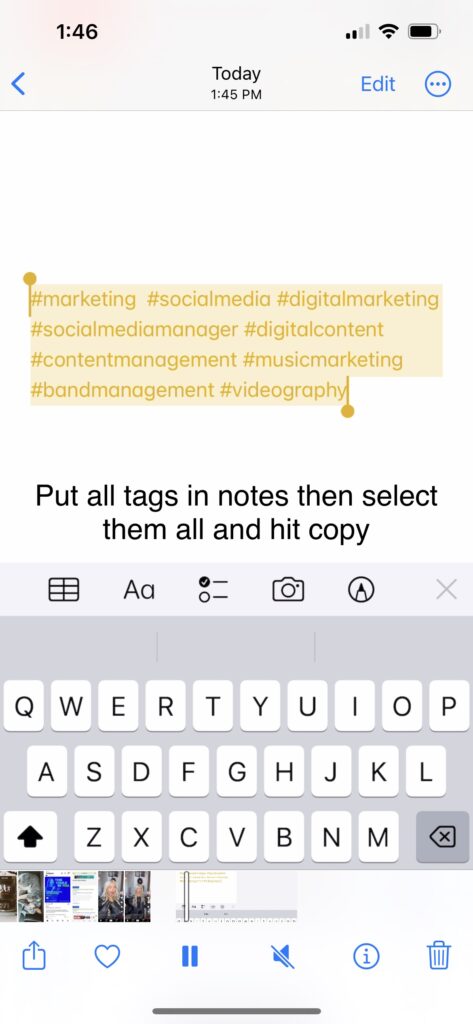
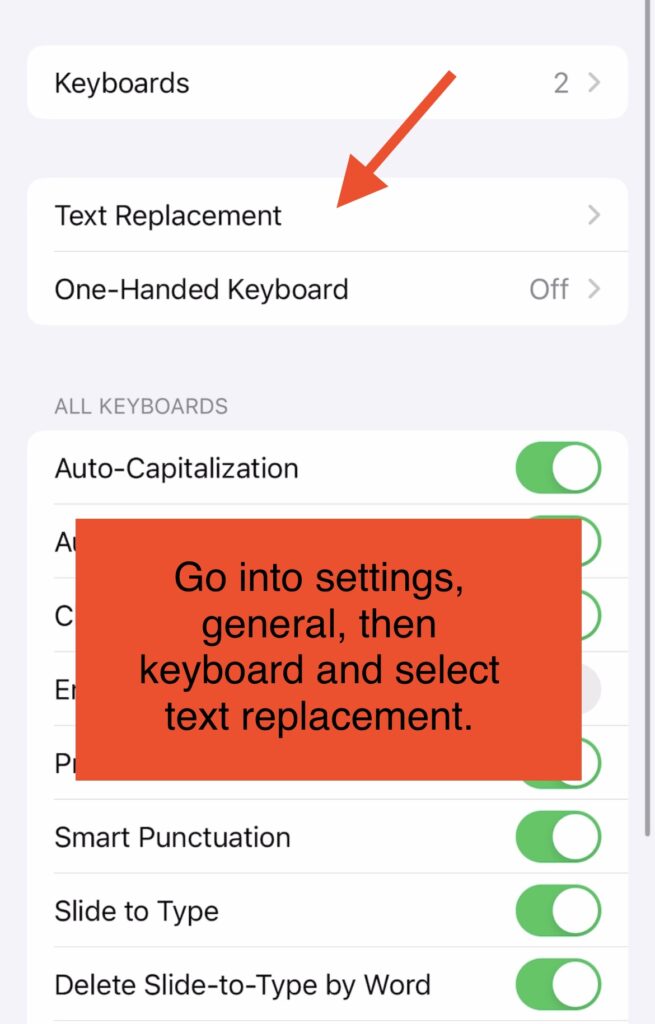
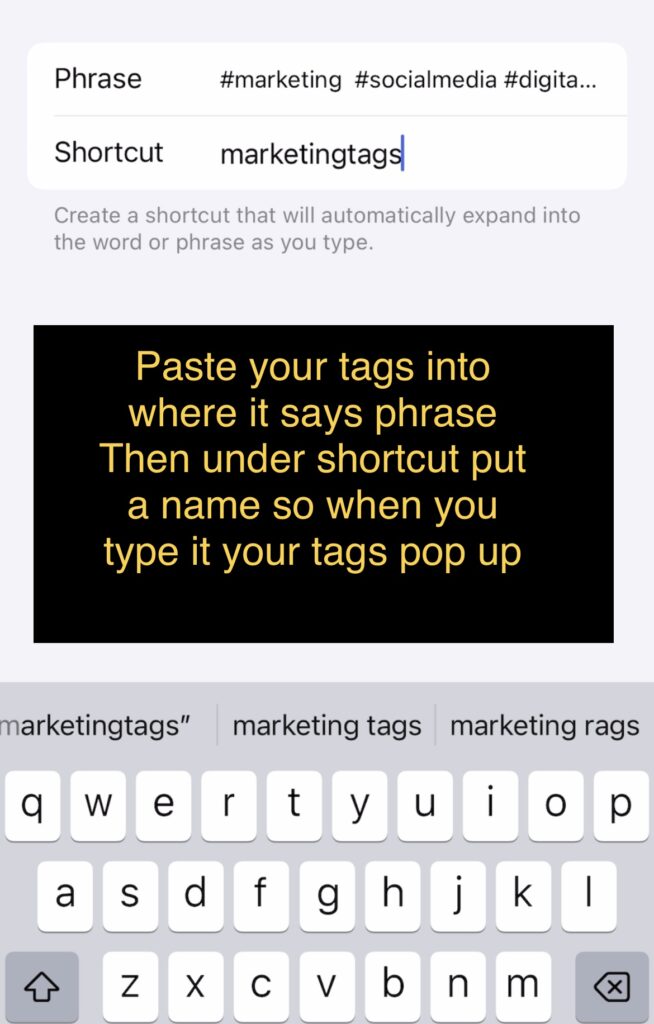
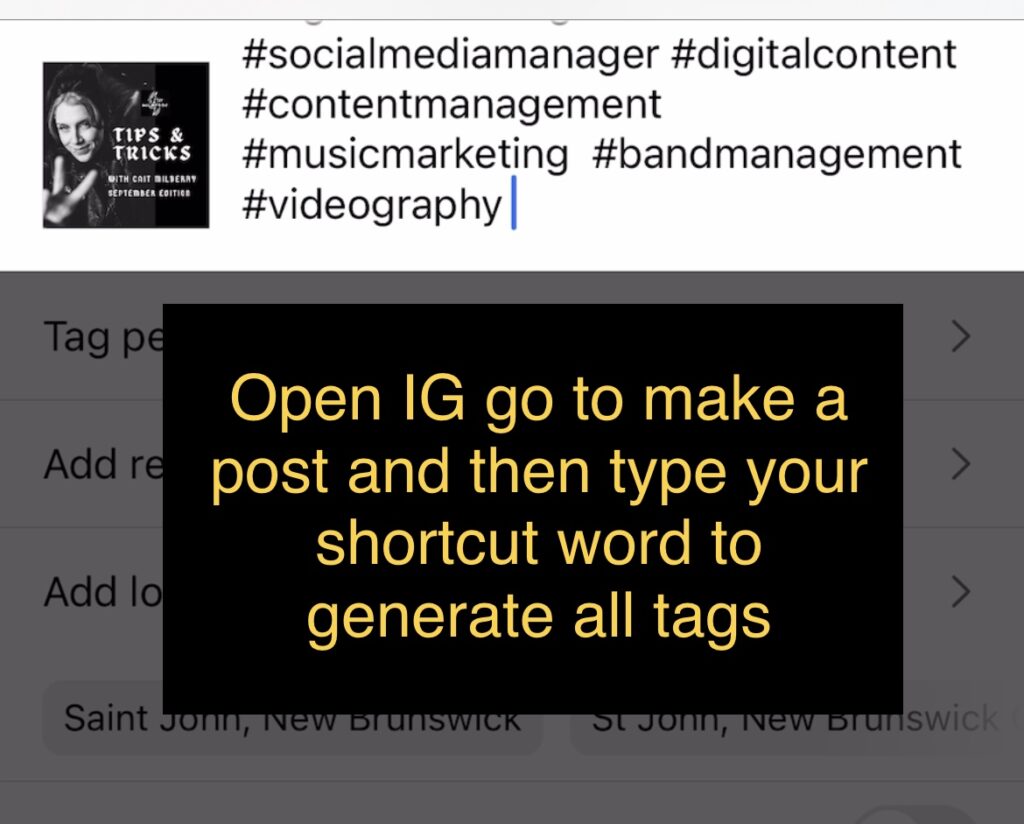
The Instagram story was perfect, BUT you forgot to mention someone…
2) Have you ever uploaded a sweet IG story, forgot to tag someone or someplace and dreaded the ” do I delete and reload or screw it?” debate? Lol, well, same but fear not!
- Go to the story you posted and click on the three dots and then click add mentions 😉 I know, right?, Super helpful!
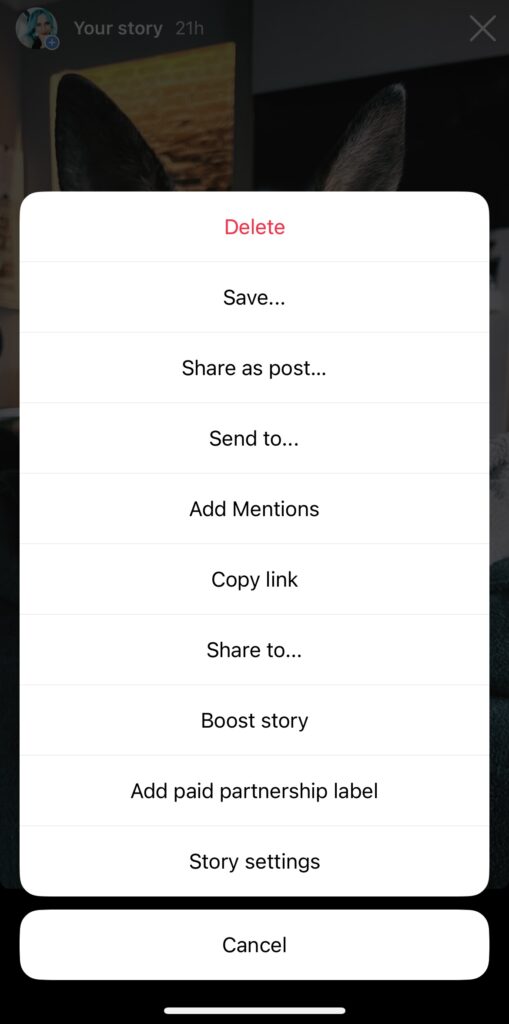
A fun option for personal branding that is free and will load to multiple social platforms when you search:
3) Looking to have brand-specific stickers or personal branding on IG or Giphy? I got you.
- I use canva personally, and the premium is worth it, in my opinion, for 16$, but you don’t need it to make stickers. You can also use free remove background apps.
- Upload your design, hit edit image, and remove the background to make it transparent.
- You can add text, backgrounds, and animations to this design.
- Go to Giphy.com and log in —make an account if you haven’t already, then go to support and then hit for artist and brands.
- You need to have five designs to upload to your channel to publish your designs.
- Name them what you want them searched as, and usually, in a few days, you can search your sticker in IG or anything Gif-related platform, and they will be there.
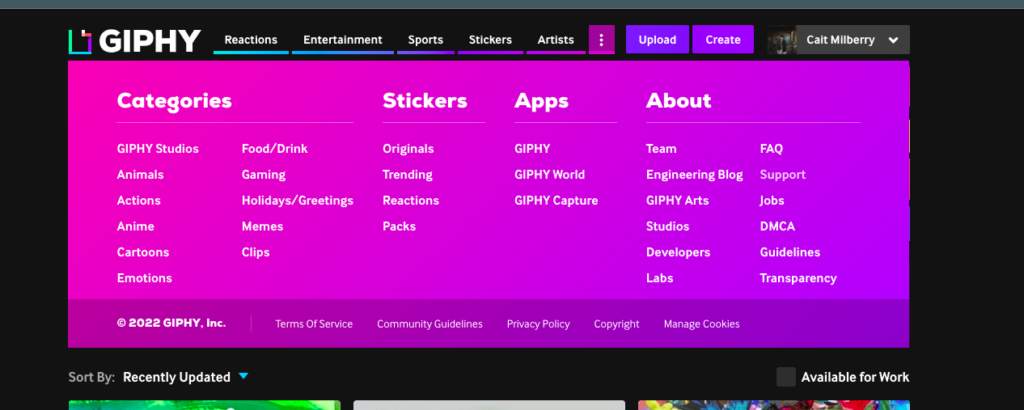
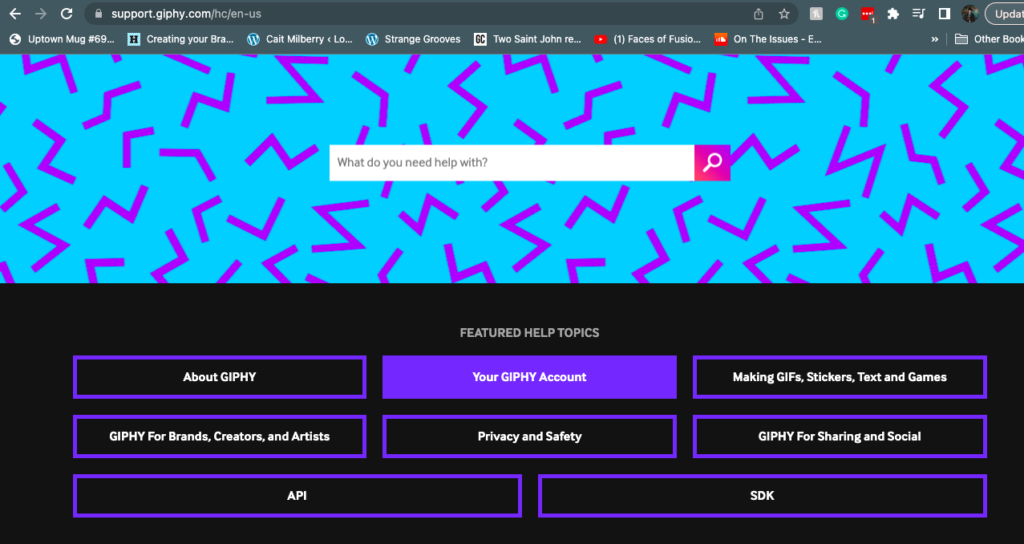
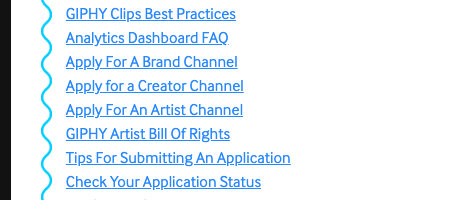
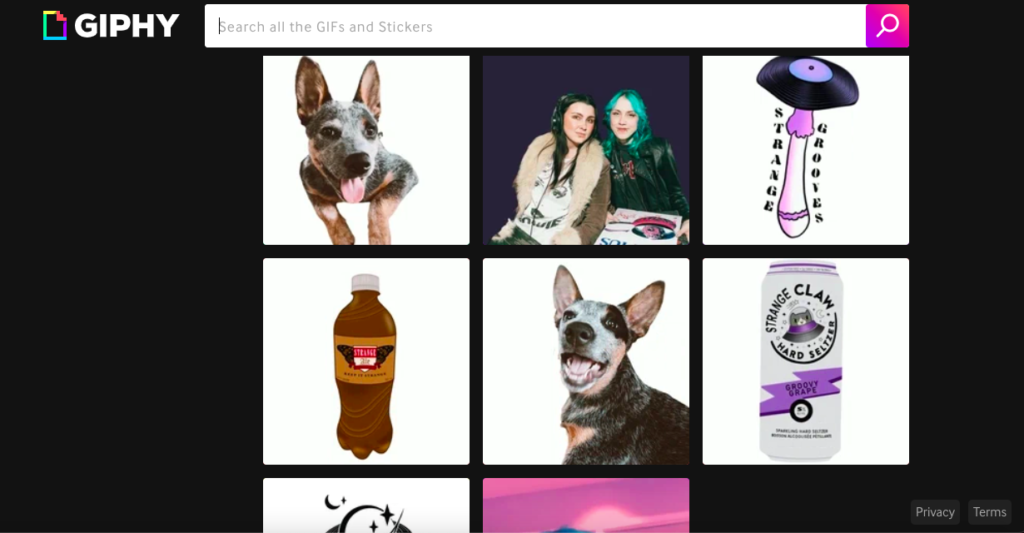
Bonus Instagram Story Ideas:
4) Fun ideas for stories while I have you here:
- Use the poll stickers vertically instead of horizontally.
- Use polls and stickers on your first story of the day ( helps with engagement)
- Use link stickers in your stories to drive traffic to calls to action you care about or your business offerings.
- Fill the background with a solid colour by selecting a colour and holding it down on the screen. Use the eraser to reveal what is underneath.
- Use the colour tool to match your brand colours within your post.
- To make a photo or video transparent, upload your video, select the highlighter tool and hold down with colour and there you go.
Copy text on pictures to save time
5) This one isn’t new, but I don’t think everybody knows about it, so here it is again!
- Take a picture of notes you took or a picture of a menu, for example.
- Open your camera roll and select some of the text on the picture.
- WOW, I know, big time saver when it comes to retyping up client meeting notes, seminar notes, your mind jargon and honestly, it’s just too good not to reshare.
Did you know with the new IOS16 Update, you can now copy and paste photos without the background? That is next on the blog next week.
You know what, you are all getting a bonus tip!
No More Watermarks
Have you ever wanted to post your TikTok to your IG reels without the watermark? Did you know IG and Tiktok take down videos with watermarks?
- Search for save tik on a browser tab. https://savetik.net/
- Go to the TikTok you want to save, hit copy link, and paste that into the save tik URL box.
- It will ask if you want to open and save it to your camera roll.
- Usually will go to your files, so search files on your phone, and it will be there 99% of the time if not in your camera roll.
Let me know what else may be helpful via message or my contact form. Have a great day!
