The world right now is full of amazing things, places and people and it is also full of a lot of garbage. Let’s be honest here. I have my good days and bad days with social media and as a marketing manager, I also have my fair share of opinions and I think that generally most people do and they should. You should give a shit who you follow and why, and how they give you value and vice versa. It should be considered how it makes you feel, how it helps you build new relationships if it does at all, does it help your business? Does it give you any time back to do the things you love, or maybe you don’t fully know the tools to make the platform work for you? That is where I come in.
If you are still reading this, let’s dig into why I want to more regularly share tips and suggestions.
I have now been working in marketing for almost 10 years. I work full time at ICS Creative Agency and I also run my own business, Cait Milberry Marketing as well as a podcast platform called Strange Grooves.
I have worked with some of the very best in some really cool industries including robotics, manufacturing, technology, music, cannabis, media and so much more and I have learned a lot. I still learn every day. I learned new things by writing this blog for you.
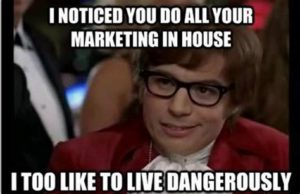
I want you to know what I know so that it can help you. I want to empower business owners and creatives like myself to connect and share more together so that we have an ecosystem of great resources and a way to measure what is working for us as managers, artists, or as owners. I want us to all do well.
I hope to hear back on how you may have used these tips to grow your business or your brand, and of course, if you have any questions or are looking for some extra help along the way, I would love to chat!
LET’S GET REAL!!
The first tip is The photos I use, come from Mike Capson’s website, where you can buy the prints for as low as $1 and up to whatever you want and a proceed goes back to the community food basket in Saint John. If you are looking for photos for your website, social media, blog, go check out his site. Highly recommend. So much cooler than just random stock photos and supports a great cause.

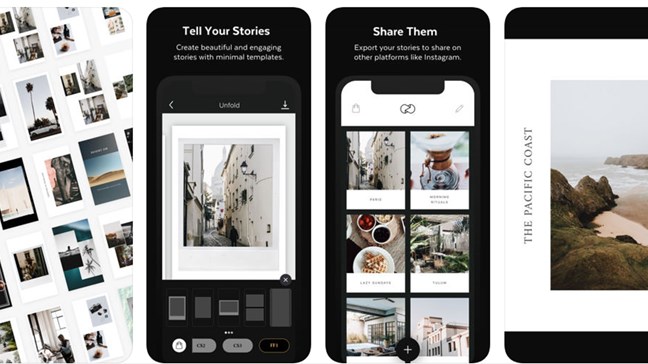
Unfold– Download this app right now! Start playing with the templates and creating a consistent brand or flow to your content. Design proactively to carve out some more time to do something else. Showcase your content in a better way! Create beautiful story sets and warning, you might be playing with this all day now! This is great for clothing brands, restaurants, bands, or really anything. It also allows you to play video and music, so you can really showcase what you do and the story you want to tell. Another cool tip, if you have a specific font, air drop it to your phone and use this on all your stories, and on all social media! Consistency baby!
Hashtags- How to use them and where to put them- Now, You can use up to 30, some of us use it some don’t. The idea when using these platforms is to find more people that take value from and give back to you. So, for example, some people put an extra comment or use spaces to separate the tags, I use a mix of both, BUT one tip I have to say super works is when you copy and paste a list of hashtags on your story, and change the colour of them to one in the picture, so they become invisible. You can copy and paste up to 30 there and it is really a great return to your profile for engagement if those people happen to be looking for a #Yellowflowershoes #HaircutSaintJohn or something specific. If you like more tips on this, just let me know.
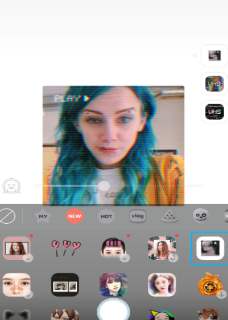
Snow- Has a lot of extra filters, backgrounds, different lens and has a music feature built in. I use this for Youtube backgrounds! I also use this for fun cutouts and effects.
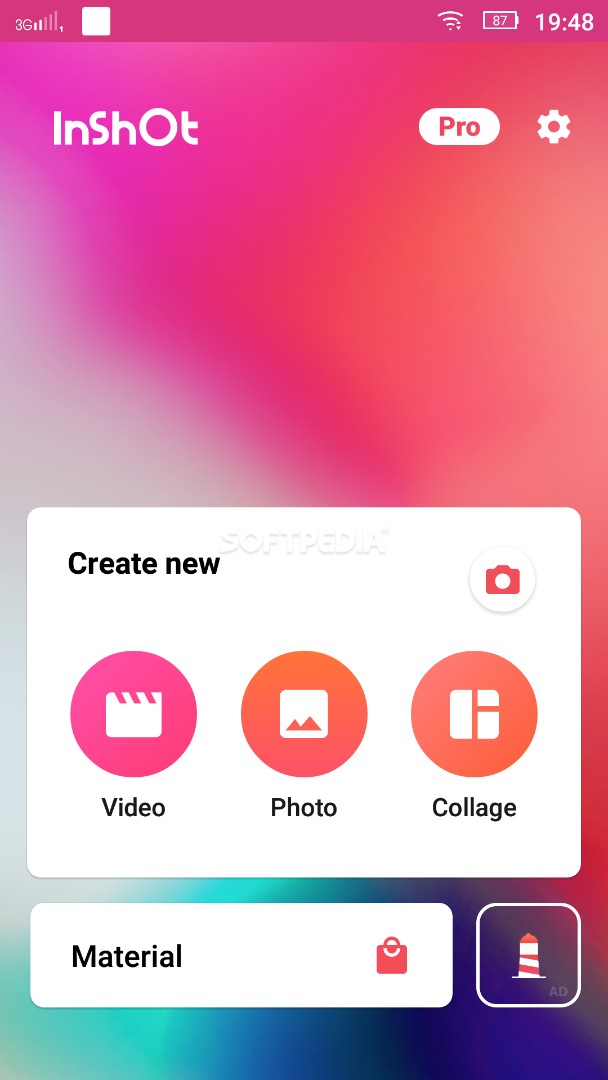
InShot- Video editor with built-in copyright protected music you can use. Stickers and text and have multiple effects and layouts. The paid version is only $3.99 and I use this every day!
Seriously, I use this daily and it has so many cool options. You can make a great video in under a minute!
I use this for my podcast and to splice up a video on the fly. It helps me bring something more visual to the table rather than just a photo.
I also really like using IG stories to make videos and saving them as a post to have the animation or interactive emojis really make the post-eye-catching
In shot also has the re-sizing ability which is super convenient! Be sure to try this!
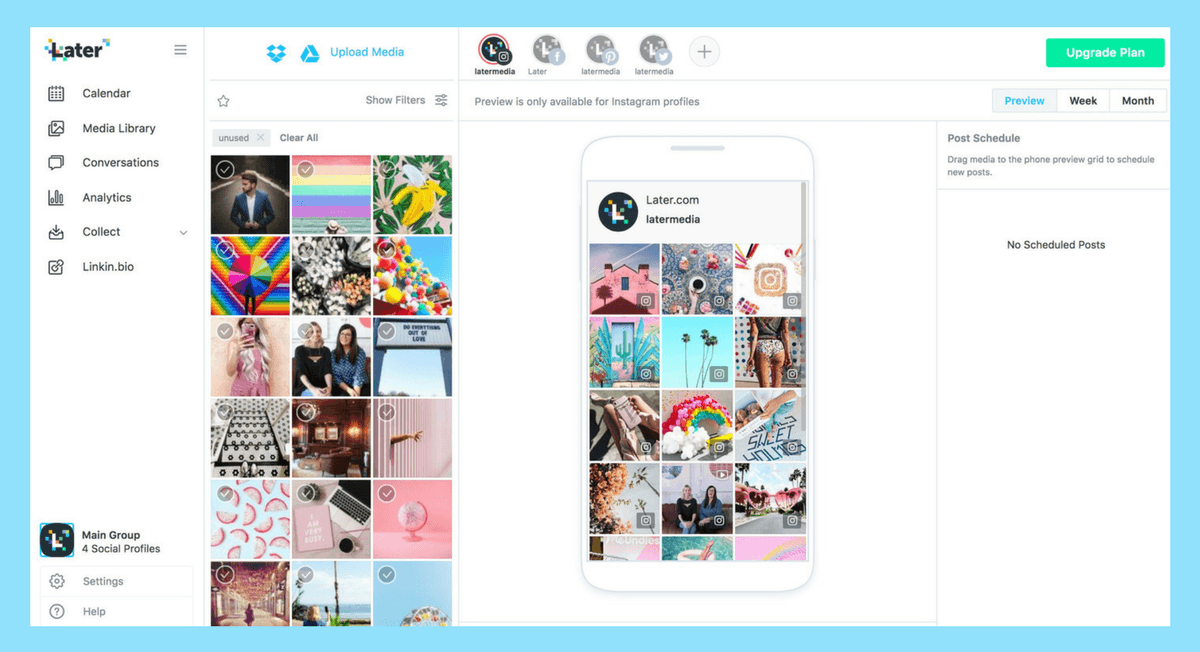
Later– GAME CHANGER! So this software basically allows you to dump all your media and content in, plan it out, tags, captions all of it, and it also has a mobile version. You can see how your content will look, plan promotions, or specials, launches whatever it might be. The coolest thing about this is the fact you can plan all your IG stories as well. This is a huge time saver! The free plan does not allow you to do stories but for $9.99 it really is super worth it. The $49.99 can give you up to 10 profiles and they do have a custom plan as well for Agencies like ICS. I have saved a lot of hours and been able to create more good quality content by being able to focus on reactive when proactive content is already completed.

Stickers on IG and other IG tips– Change their colours and ask questions often! use the @ to ask other leaders and folks who maybe superfans their thoughts. This is great for organic engagement and conversation. Change the font colour by selecting all, and dragging down and through the text. I will be showing a video of this on my story so be sure to check it out.
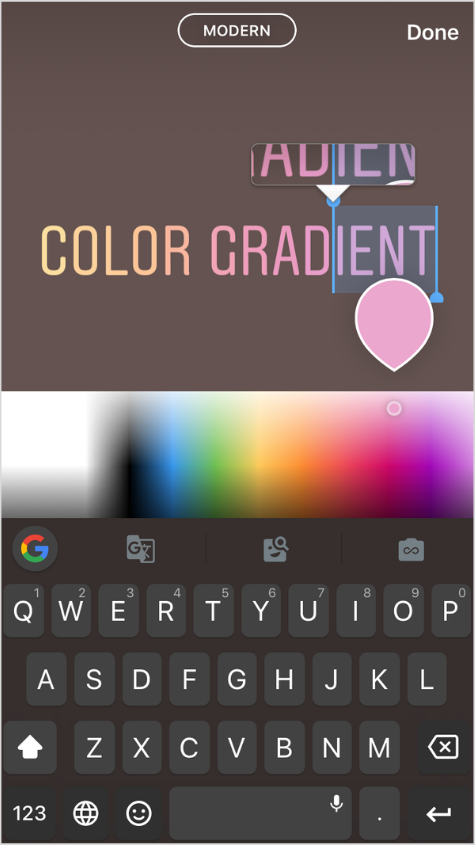
-You can also change the font colour by selecting all of the text and dragging it across the text and colours at the same time.
-You can also use this method to change the selection of preselected colours and match your brand.
-This is also great for a drop shadow effect! Basically, just copy the text twice and select a different colour and overlay the text on it and you have a drop shadow effect!
-If you are still with me, then another random tip, go into your settings and go to privacy, then go to Instagram, and then switch off the ad previews. This will slow down the number of ads you get shown.
-Also, another is to use the live options more often and think in advance of someone who you could bring on the screen and both audiences be engaged, then build a lead up with some graphics and then jump on the live video.
-If you want to make your pictures stand out a bit on your feed, put it in the story mode, draw on it, use gifs and then save and upload as a picture.
-First-hour engagement, try to get as much engagement in the first hour of posting. This helps the platform move your content up so the rest of your followers start to see you again.
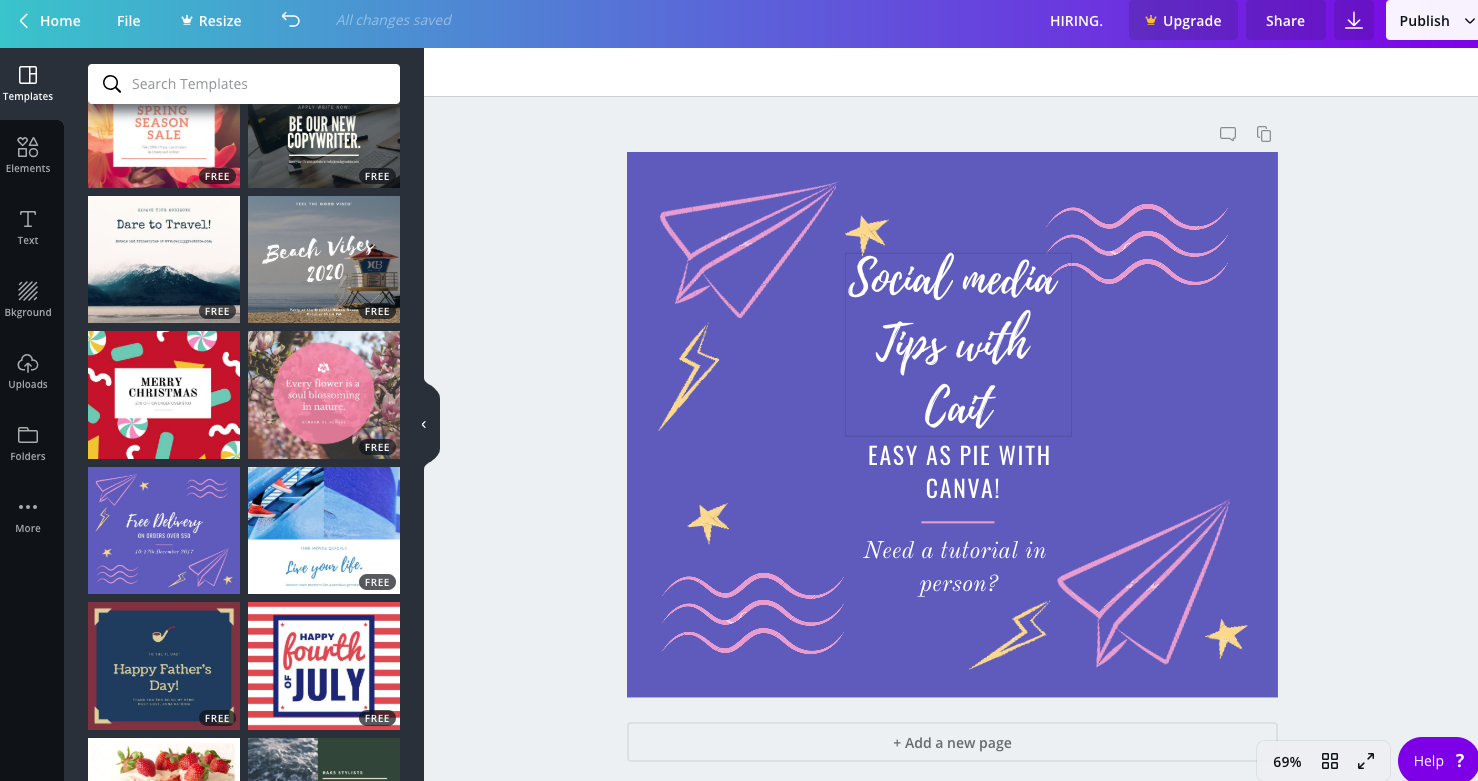
Canva– Canva is straight up fantastic. I also have a fulltime graphic designer at the agency and I know the difference in output. Canva is great for things on the fly, things you can build out quick to post or use for blogs or cover photos, but the big stuff like website designs, logos and things like that should be given to a person with the skills and research to show why they choose the designs in the first place. I use Canva for things like IG highlights and the odd post here and there and I love it!
Stay tuned to my next blog for a new series of tips and tricks. Please be sure to subscribe to my youtube channel and head over to catch my Instagram Live and Stories where I share even more tips and videos.
#KeepItReal
